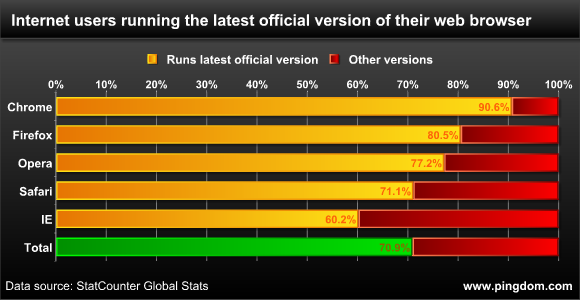The Chrome OS notebook pilot program is in full swing, to the point that several applicants have received their laptop. I’ve looked through a bunch of the application videos, but this unboxing by Ed Albro from PC World seems to be the most thorough and clear so far. Check it out.
Tag: chrome (Page 1 of 2)
 According to Google’s CEO, Chrome OS won’t be ready to go in notebooks until after the holiday. It’s a bummer, really, because the OS release could produce a glut of development from app makers looking to make web versions of their current software.
According to Google’s CEO, Chrome OS won’t be ready to go in notebooks until after the holiday. It’s a bummer, really, because the OS release could produce a glut of development from app makers looking to make web versions of their current software.
The OS was originally supposed launch well before the holidays, then it was pushed back to late November, now it’s looking like we won’t see it until next year, outside of beta anyway. Google says it will have more to share later in the year. Guess what, guys. It is later in the year. It’s very late in the year in fact, so just tell us it won’t be ready until next year. That’s all we need to know.
Several manufacturers have held a “no comment” status on launching Chrome netbooks. That can’t be a good thing. I figured there would be some excitement about a slim new OS that won’t have the crazy licensing fees of Microsoft products. Really makes me wonder why the OS has caught a delay. Is Google having trouble partnering with manufacturers? Did they back out after agreeing to support the platform a year ago?
It’s no secret that internet technology advances much faster than most people can keep up. If you asked your average internet user, you can bet they would have no idea what HTML5 is, why it’s important, or what it means for the mobile web. Hell, they might not know what mobile web means.
That’s why this chart from Pingdom.com is so crazy. Look how many people are running the current versions of their browsers. Even though Chrome is a notoriously geeky browser, the 90 percent current version stat is impressive. I’m not willing to give credit to the users for most of this. I think we can all admit that the numbers would be much lower if users were totally responsible for the updates. Developers, on the other hand, have done a great job of encouraging updates or even background updating.
For some people, that’s a problem, but as technology gets more advanced, it becomes increasingly unlikely that the general population will understand it. Until we hit some sort of soft wall, where the next great leap will be like that of the silicon chip, we won’t likely see a general population of users who actually understand what the machine they’re using does. Why do you think your parents call you all the time about pop-ups? It’s because they click things without thinking and don’t understand that the “Whack the Fly!” game is actually an advertisement or a wormbait.
 Google unveiled its latest product this week at the Google Search event in San Francisco, Google Instant. Instant works by listing search results as you type – think of it like the recommended searches but beefed up with actual results right away. It’s really cool, and something that’s been in the works for quite a while. What’s going to make it truly great, though, is browser integration.
Google unveiled its latest product this week at the Google Search event in San Francisco, Google Instant. Instant works by listing search results as you type – think of it like the recommended searches but beefed up with actual results right away. It’s really cool, and something that’s been in the works for quite a while. What’s going to make it truly great, though, is browser integration.
Google’s Marissa Mayer said it will be coming in the next few months. You have to imagine that Chrome will get it first, seeing that it’s a Google product. It will be interesting to see how Google handles the current Omnibox situation, because users can both search and type addresses there. My guess is that it’ll stay the same, which should work fine. It’s rare that I’m visiting a bunch of sites I’ve never visited before just by typing, so when I type the first two letters it accurately autocompletes. I’d guess instant search wouldn’t hinder that process too terribly.
 The wait is finally over – Google has released Chrome for Mac in beta and boy is it fast. Being a beta, it’s still missing a few things, like extension support that you get with the Windows version but it’s still a good release.
The wait is finally over – Google has released Chrome for Mac in beta and boy is it fast. Being a beta, it’s still missing a few things, like extension support that you get with the Windows version but it’s still a good release.
The beta release does include support for themes along with the features I’ve come to love. There’s the gallery of recently visited sites, great bookmark support, and the ability to drag tabs off to create new windows. All in all, it’s a very intuitive, very slim browsing experience, which I’m really happy with.
The release also included a Linux beta as well as the new extension support for both Windows and Linux users. The gallery currently includes more than 300 extensions, and though there’s no Mac support yet, it’s coming soon to developer channels.
Source: Google Blog
© 2026 Gadget Teaser
Theme by Anders Noren — Up ↑